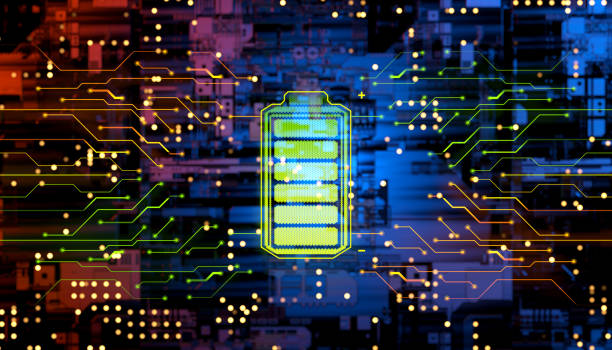Are you experiencing power issues with your PC? Are you confused about how many watts your power supply should have? Look no further, as this guide will help you understand the importance of choosing the right power supply for your computer and the number of watts it needs to run efficiently. From calculating your PC’s power consumption to understanding the different types of power supplies available, we’ve got you covered. So, let’s power up and take the first step towards a stable and efficient computer.
Choosing the right power supply for your computer is crucial for ensuring that your PC runs efficiently and reliably. One of the most important factors to consider when selecting a power supply is the number of watts it can provide. The wattage of a power supply determines the amount of power that it can provide to the different components of your computer. Having enough watts is important for ensuring that your computer has enough power to run all of its components without any issues. On the other hand, having too much wattage can lead to wasted energy and higher electricity bills.
The number of watts needed for a PC varies depending on the specific components and usage of the computer. A general rule of thumb is to have a power supply that can provide at least 80% of the maximum power consumption of the computer’s components. To determine the specific wattage needed for your PC, you can follow these steps:
1. Identify the components: Make a list of all the components in your PC, including the CPU, GPU, motherboard, RAM, storage drives, and any additional components.
2. Check the power consumption: Look up the power consumption of each component in watts. This information can usually be found on the specifications sheet or the product website.
3. Calculate the maximum power consumption: Add up the power consumption of all the components to determine the maximum power consumption of the computer.
4. Add a safety margin: Add 20-30% to the maximum power consumption to account for any future upgrades or power spikes.
5. Choose a power supply: Select a power supply that can provide at least 80% of the calculated wattage.
It’s worth noting that the power consumption of a PC can vary depending on the workload, usage, and environment, so it’s recommended to consult with the manufacturer’s specifications and guidelines for the specific components you are using.
Choosing the right power supply is important for several reasons:
- Power stability: A power supply that can’t provide enough power to your computer can cause stability issues, such as random shutdowns or reboots. A power supply that provides too much power can also cause issues, such as component damage or reduced efficiency.
- Energy efficiency: Choosing a power supply that is rated for the correct wattage for your computer can help to improve energy efficiency and reduce electricity costs.
- Protecting components: A power supply that can’t provide enough power to your computer can cause damage to the components over time. A power supply that provides too much power can also cause damage to the components or reduce the lifespan of the components.
- Reliability: A power supply that can’t provide enough power to your computer can cause reliability issues and lead to costly repairs or replacements.
- Meeting the requirement of the components: Some high-end components, such as GPUs, require a specific type of power supply with a certain number of pins or connectors, Choosing the right power supply that meets the requirement of the components is important to ensure the components are functioning properly
Don’t let power be the weak link in your PC, ensure stability, efficiency, and longevity by choosing the right wattage for your power supply. Choose the right wattage for your power supply and watch your computer run smoothly!