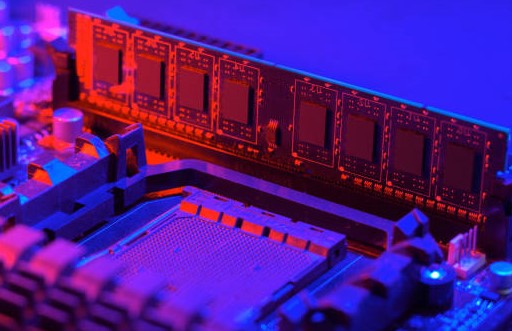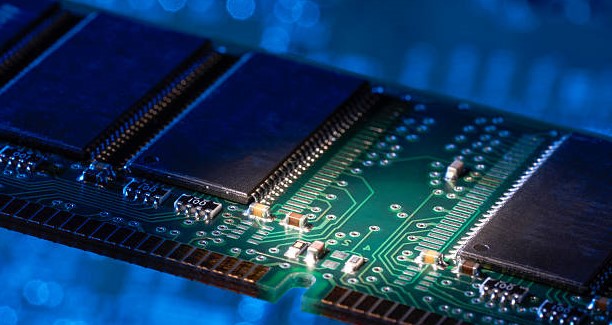Are you tired of your computer slowing down during multitasking? It might be time to upgrade your RAM. But with so many types and speeds on the market, it can be overwhelming to choose the right one for your needs. In this article, we’ll break down the basics of RAM and help you understand the different types, speeds, and capacities available, so you can make an informed decision when upgrading your computer’s memory.
Random Access Memory (RAM) is a crucial component of a computer system as it is responsible for temporarily storing data that the Central Processing Unit (CPU) needs to access quickly. The amount and type of RAM in a computer can seriously impact its performance. In this article, we will talk through the different types, speeds, and capacities of RAM available in the market, to help you understand the options you have when upgrading or building a computer.
Random Access Memory (RAM) is a type of computer memory that temporarily stores data that the Central Processing Unit (CPU) needs to access quickly. The more RAM a computer has, the more data it can store and access quickly, which can greatly impact the performance of the computer. There are several different types of RAM, each with its unique characteristics and applications. Additionally, RAM can come in different speeds and capacities, which can also affect performance.
There are several different types of RAM, each with its unique characteristics and applications:
- DDR (Double Data Rate) – This is the oldest type of RAM still in use today. DDR RAM is typically used in older computers and is not as fast as newer types of RAM.
- DDR2 – This type of RAM is faster than DDR and is typically used in computers that were manufactured between 2005 and 2010.
- DDR3 – This type of RAM is even faster than DDR2 and is typically used in computers that were built between 2010 and 2016.
- DDR4 – This is the newest and fastest type of RAM currently available. DDR4 RAM is typically used in newer computers and offers improved performance and energy efficiency compared to older types of RAM.
- GDDR (Graphic Double Data Rate) – This type of RAM is mainly used in Graphics cards, it is optimized for graphical processing and it is faster than the standard types of RAM.
It is important to note that the different types of RAM are not backward compatible, meaning DDR4 RAM will not work in a computer that uses DDR3 RAM.
The capacity of RAM refers to the amount of memory that a RAM module can store. The common capacities of RAM available in the market are:
- 512MB (Megabytes) – This is the smallest capacity of RAM available and is typically used in older or entry-level computers.
- 1GB (Gigabyte) – This is a more common capacity of RAM and is typically used in older or entry-level computers.
- 2GB – This is a common capacity of RAM and is typically used in older or entry-level computers.
- 4GB – This is a common capacity of RAM and is typically used in most modern computers.
- 8GB – This is a common capacity of RAM and is typically used in high-performance computers.
- 16GB – This is a common capacity of RAM for high-performance computers or those that require heavy multitasking.
- 32GB – This is a high-end capacity of RAM and is typically used in workstations or high-end gaming computers
- 64GB and above – This is a high-end capacity of RAM and is typically used in servers, workstations, or high-end gaming computers.
When choosing a capacity of RAM, it is important to consider the amount of memory that your computer will need to run smoothly. More RAM can improve performance, but it also depends on the usage of the computer, for example, if you are running heavy software, video editing, or gaming, you may require more RAM than someone who is just using the computer for basic tasks like web browsing or word processing.
When it comes to RAM, the speed of the memory is one of the most important factors that can affect the performance of a computer. The speed of RAM is measured in Megahertz (MHz) or Gigahertz (GHz), and it refers to the rate at which data can be transferred to and from the memory. The faster the RAM speed, the more data can be processed in a given amount of time.
Different types of RAM have different standard speeds. For example, DDR RAM typically has speeds between 400 MHz and 800 MHz, while DDR4 RAM can have speeds up to 3200 MHz. GDDR RAM, which is mainly used in graphics cards, typically has speeds between 1000 MHz to 1500 MHz.
A higher RAM speed can improve the overall performance of a computer, especially when running high-demand applications such as video editing, gaming, or running multiple programs at the same time. This is because faster RAM can transfer data to the processor more quickly, which allows the processor to access the data it needs more quickly. This can lead to faster overall system performance.
However, it’s important to note that the speed of RAM must match the speed supported by the computer’s processor and motherboard. If the RAM speed is not compatible with the processor or motherboard, it will run at a slower speed, which can negatively impact performance. Therefore, it’s important to check the RAM speed that your computer supports before purchasing a RAM upgrade.
Additionally, the capacity of the RAM also plays a role, a computer with high-speed RAM but low capacity would not perform as well as a computer with high-speed and high-capacity RAM.
Transform your computer into a supercomputer with our ultimate guide to understanding RAM: types, speeds, and capacities, and dominate every task you throw at it!