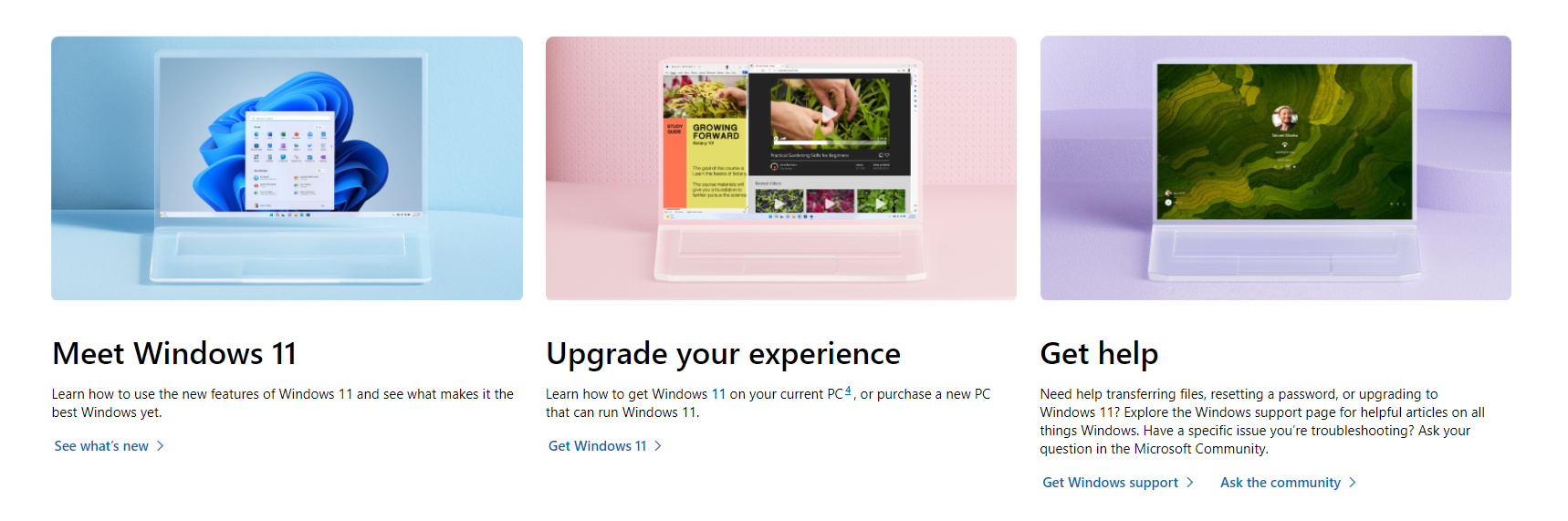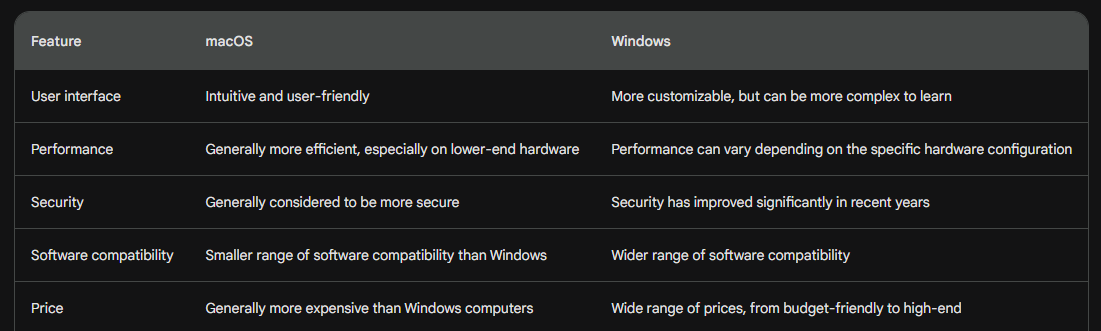macOS and Windows are the two most popular operating systems in the world, each with its own strengths and weaknesses. If you’re in the market for a new computer, it’s crucial to decide which operating system is the right fit for you.
In this article, we will compare macOS and Windows in various areas, including the user interface, performance, security, software compatibility, and price. We’ll also help you determine which operating system aligns with your specific needs.
Want to know more about our Tech Solutions? Visit us at www.nesesho.com
User Interface
macOS is renowned for its intuitive and user-friendly interface. The Dock offers easy access to your most frequently used applications, while the Launchpad simplifies the task of finding and organizing all your apps. macOS also boasts a range of built-in features, such as Mission Control and Spotlight, which facilitate multitasking and rapid information retrieval.
Windows has also seen significant improvements in its user interface in recent years. The Start Menu has been revamped to enhance user-friendliness, and the Action Center provides a convenient means of accessing essential system settings and notifications. Windows includes a variety of built-in features like Task View and Snap Assist to support multitasking and window management
Performance
Both macOS and Windows are capable of delivering excellent performance. However, macOS is generally considered more efficient, particularly on lower-end hardware, due to its optimization for Apple’s renowned high-quality hardware.
Windows, on the other hand, is compatible with a broader range of hardware, spanning from budget-friendly laptops to high-end gaming rigs. This provides Windows users with greater flexibility in terms of hardware choice, but performance can vary depending on the specific hardware configuration.
Security
macOS is typically regarded as more secure than Windows. This is partly because macOS has a smaller market share, making it less attractive to malware developers. Additionally, Apple has a strong track record of releasing security updates for macOS.
However, Windows has made substantial strides in enhancing its security in recent years. Windows Defender, the built-in antivirus software in Windows, is now recognized as one of the top antivirus programs on the market. Windows also offers a range of security features, including Windows Hello and BitLocker, to safeguard your computer from unauthorized access.
Software Compatibility
Windows enjoys broader software compatibility compared to macOS. This is attributed to its longer existence and larger market share, attracting more software developers to create applications for the platform.
Nonetheless, macOS has also made significant improvements in software compatibility in recent years, featuring a diverse range of popular software applications, including productivity suites, creative software, and games.
Price
macOS computers are generally more expensive than their Windows counterparts. This is due to Apple’s reputation for high-quality hardware and design. Nonetheless, there are budget-friendly macOS laptops available, such as the MacBook Air.
In contrast, Windows computers span a wide price range. There are budget-friendly Windows laptops available for less than $300, as well as high-end gaming rigs that can cost upwards of $5,000.
Here is a table that summarizes the key differences between macOS and Windows:
Conclusion
So, which operating system is right for you? It ultimately depends on your specific needs. If you’re seeking an operating system with a user-friendly interface, excellent performance, and strong security, macOS is a solid choice. If you prioritize the widest range of software compatibility and the most affordable hardware options, Windows is the way to go.
If you’re still unsure about which operating system is right for you, here are a few questions to ask yourself:
1. What is my budget?
2. What types of software do I need to use?
3. What are my priorities in terms of user interface, performance, and security?
4. Do I have any other specific requirements or preferences?
Want to know more about our Tech Solutions? Visit us at www.nesesho.com