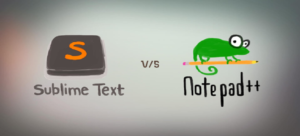
Sublime text VS. Notepad++
Basically, Sublime text and Notepad++ are both considered text editors. In other words, if you find yourself in front of a PC and wish to pen down your thoughts, one of these two softwares would be the right place to go to. For developers, there is more to Sublime text and Notepad++ than basic editing. According to some developers, Notepad++ is considered to be a source code editor which allows many files to be opened while working with a single window. Some even go as far as saying Notepad++ can easily replace Notepad with the added functionality that it supports other languages. Built only for the Windows environment, Notepad++ is backed by GPL license. This makes Notepad++ a free text editor.
Sublime text on the other hand is the sophisticated text editor which supports python API. Sublime is available for a good number of operating systems namely; Linux, MS Windows, and OS X. Across all the operating systems, the common denominator is the custom User Interface toolkit which makes sublime more presentable and optimized given how easy it is to manipulate.
As you must have understood, both softwares are text editors, which allow the user to modify their lines of codes. Just like tea which can be served either hot or iced, among text editors we have simple editors or Integrated Development Environments. Simple editors will allow entry and editing of lines of code meanwhile Integrated Development Environments have the use of plugins added to the functions of the simple editors. Sublime text and Notepad++ are IDEs.
As earlier mentioned, Notepad++ was built for Windows only. As a result, it is less demanding in terms of resources. This means that any developer with an “old” version of a PC which runs windows will be able to run Notepad++ and will require less space as compared to Sublime text. On the other hand, sublime can be run on many different operating systems so should demand more resources. Though in a nutshell, both are considered lightweights.
Given that sublime text supports plugins, it will definitely be better for huge projects and is preferred by experienced developers. Sublime text supports about 4500 packages. Notepad on the other hand is much appreciated by beginners who don’t want to be overwhelmed by much coding but want to gently work their way through to the top-level coding. It goes without saying that the user interface with Sublime text offers more customizable options as compared to Notepad++.
Given that developer are more or less always confronted with working with different programming languages, both sublime text and Notepad++ offer a wide range of compatibility with various programming languages among which we can name C++ , python, HTMl and Java but the plugins which can be added unto sublime, it has the possibility of compiling many other programming languages.
With sublime text, there is the “GotoAnything” feature which allows the developer to move straight to a certain line of code, a specific keyword or just a particular symbol. This is a very important feature when we start dealing with a huge number of lines of code.
Imagine wanting to change a certain variable that appears many times in the code. Unlike Notepad where you will have to go through the painstaking procedure of changing one after the other. With Sublime text, the “multiple selection” feature is ideal for this type of action.
With multiple lines of code, it is possible to want to work on two parts of the same document at a time. Or probably with two similar documents, carry out an identical modification in both files. The Split Editing feature offered by Sublime text enables this type of modification.
With Notepad++, there are still those text modification experiences that haven’t been lost. “Find and replace” is a common feature that is quite helpful when need be.
The current family of Sublime text available is the Sublime text 3, with Verison 3.2 which was released in March 2019. As for Notepad, its latest version is 7.9.3, released on the 15th of February 2021.
The graph below summarizes all the above-mentioned details which were rated according to sample space of hundreds of developers.

Sublime VS Notepad
In a nutshell, Notepad++ is the “rock of ages”. It is probably the oldest code editor which is still being used on the Windows OS until date. Its simplicity is one of its kind and this makes it the ideal editor for entry-level developers who neither need extra plugins nor shortcuts. They just want to code their way through to the top eventually. Unfortunately, with simplicity comes a limited range of functionalities and the inability to handle huge projects. This is where Sublime becomes handy; its high-performance and diverse features make it the right pick in such situations. It is worth noting that these complete features come with a price of 80 USD for a full license. So the choice between two software largely depends on your level of coding and what you need the software to do. In as much as a text editor is important, your zeal will remain your greatest tool.
