Is your computer slowing down? In this article, I will share with you some tips and tricks on how to optimize your computer’s performance.
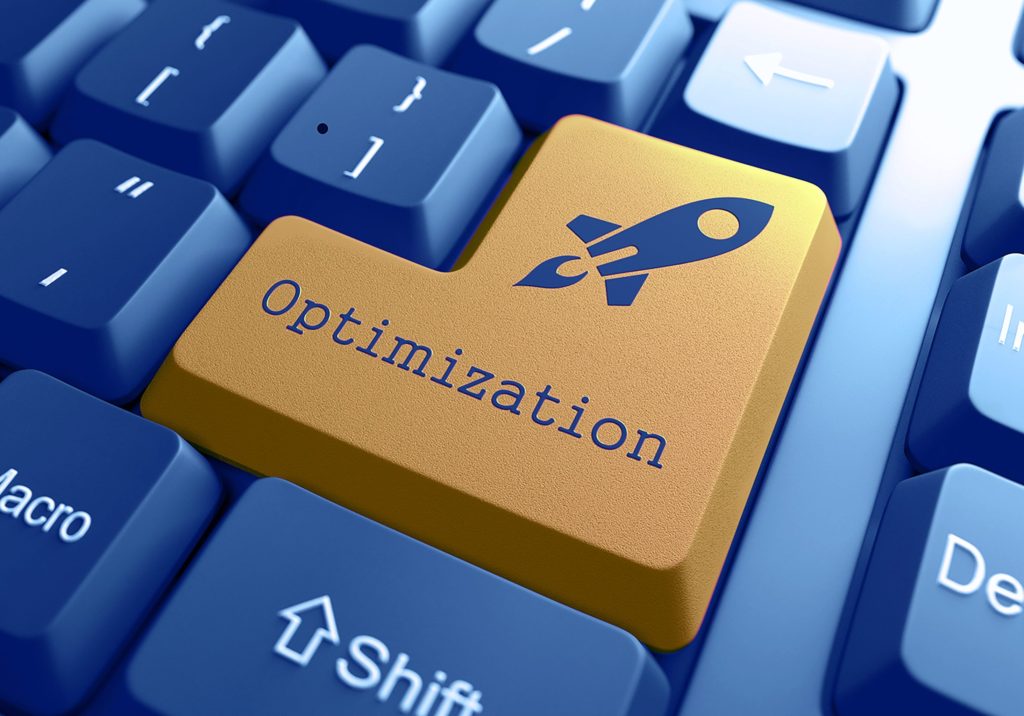
Computer performance optimization image
In today’s world, computers play a vital role in our personal and professional lives. They allow us to communicate, work, learn, and entertain ourselves, and we rely on them to be fast and efficient. However, as we use our computers more and more, they can start to slow down and become less responsive. Fortunately, you can use several tips and tricks to optimize your computer’s performance and keep running smoothly. In this article, we’ll explore some of the most effective ways to boost your computer’s speed and efficiency, and help you get the most out of your machine. Whether you’re a beginner or a tech-savvy expert, these tips and tricks can help you improve your computer’s performance and keep it running at its best.
- Keep your operating system and software up to date: installing updates can fix bugs, improves security, and boost performance.
- Uninstall unnecessary programs: removing programs you don’t use can free up disk space and help your computer run faster.
- Clean up your hard drive: Over time, your hard drive can become cluttered with temporary files, downloaded files, and other junk that takes up valuable space.
- Defragment your hard drive: When you save files to your hard drive, they can become scattered across different locations. This can slow down your computer because it has to search for the various pieces of each file. Defragmenting your hard drive organizes the files so they’re easier to find, which can improve performance.
- Use a solid-state drive (SSD): If your computer still has a traditional hard drive, consider upgrading to an SSD. SSDs are much faster than traditional hard drives and can significantly improve performance.
- Close unnecessary programs: If you have a lot of programs running in the background, it can slow down your computer. Close any programs you’re not using to free up resources.
- Optimize your startup programs: Some programs automatically start when you turn on your computer, which can slow down the boot process. You can use Task Manager to disable unnecessary startup programs.
- Increase your RAM: If you’re running multiple programs at once, your computer might be running out of memory. Adding more RAM can improve performance.
- Use a lightweight antivirus program: Antivirus programs can be resource-intensive, so it’s important to use a lightweight program that won’t slow down your computer.
- Check for malware: Malware can cause all kinds of problems, including slowing down your computer. Use a malware scanner to check for and remove any malware that might be affecting your performance.
By following these tips and tricks, you can significantly improve your computer’s performance and keep it running smoothly. However, it’s also important to regularly maintain your computer to keep it in top shape. This can include cleaning the dust out of the case, checking for and replacing components, and running regular maintenance tasks.
Let me know if you did any of these tips and tricks!
