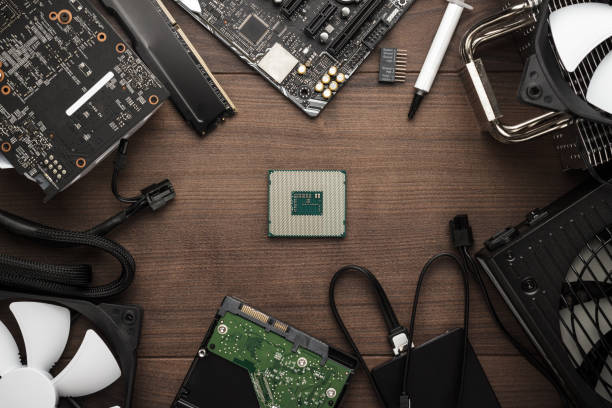Ready to join the ranks of elite PC enthusiasts and build your custom rig? Look no further! This beginner’s guide will walk you through every step of the process, from choosing the right parts to putting it all together and powering on your brand-new machine. Whether you’re a first-time builder or just looking to brush up on your skills, this guide has got you covered. So, let’s get started and build the ultimate PC of your dreams!
Welcome to The Beginner’s Guide to Building a PC: Everything You Need to Know. If you’re interested in building your computer, you’ve come to the right place. This guide will provide you with all the information you need to get started, including choosing the right parts, assembling the components, and powering your new machine. Whether you’re a first-time builder or an experienced enthusiast, this guide will help you build a PC that meets your needs and budget. So let’s get started and build your dream machine!
Building a PC is a rewarding experience that can be both fun and educational. It can also save you some money compared to buying a pre-built system, and you get the added benefit of being able to customize and upgrade your components to meet your specific needs. Here are the basic steps to follow when building a PC:
1. Gather your components: You’ll need a case, power supply, motherboard, CPU, RAM, storage, and a graphics card (if you’re building a gaming PC). Make sure to select compatible components that will fit your case and work with your motherboard.
2. Install the CPU: Start by opening your case and finding the CPU socket on your motherboard. Carefully place the CPU in the socket, making sure it is oriented correctly and all pins are aligned.
3. Install the RAM: Find the RAM slots on your motherboard and install your RAM sticks. Make sure they are seated properly and are fully inserted.
4. Install the storage: You’ll need to install your storage drives (HDD or SS) into the appropriate slots in your case. Make sure to use the proper screws to secure the drives.
5. Install the power supply: Find the power supply mount in your case and install your power supply. Make sure to connect all the necessary cables to your components.
6. Install the graphics card: If you’re building a gaming PC, you’ll need to install a graphics card. Find the PCI-Express slot on your motherboard and carefully insert the graphics card. Secure it with screws if necessary.
7. Connect everything: Now it’s time to connect all the cables, then connect the storage drives, fans, and any other components.
8. Boot up: Once everything is connected, close up your case and plug in your PC. Turn it on and make sure everything is working properly. You may need to enter your BIOS and adjust some settings before you can boot into your operating system.
Building a PC can seem intimidating at first, but it’s not that difficult as long as you take your time and follow these steps carefully. If you run into any problems, don’t hesitate to ask for help!
With a little bit of knowledge and patience, anyone can build a custom PC. Whether you’re a gamer looking for the best performance or a content creator in need of a powerful workstation, building your PC allows you to select the exact components you need to meet your specific needs. So don’t be afraid to dive in and start building your dream machine!