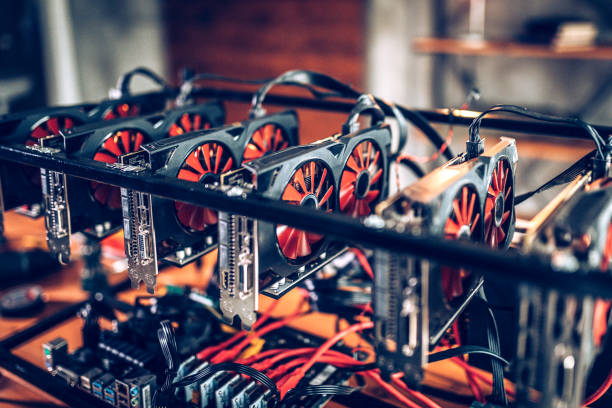Welcome to the world of graphics cards! Whether you’re a beginner looking to upgrade your gaming setup or a pro in search of the latest and greatest technology, this guide has everything you need to know to make an informed decision. From understanding the technical specs to comparing the top brands and models, we’ll take you through the ins and outs of graphics cards so you can boost your visual performance and experience the ultimate in gaming and graphics power. So, get ready to elevate your visuals and unleash your full potential with our comprehensive guide for beginners and pros alike!
A graphics card is an essential component in a computer, especially if you plan on gaming or doing any intensive graphical work. It is responsible for rendering images, videos and animation on a computer screen. If you’re in the market for a new graphics card or looking to upgrade your current one, it’s important to understand the technical specifications and features of different cards. This guide will help you understand the basics of graphics cards and provide you with the information you need to make an informed decision, whether you’re a beginner or a pro. It will cover technical aspects of graphics cards as well as common terms and concepts, comparison of different models, and will guide you through the process of choosing the right graphics card for your needs.
Comparing graphics cards from different models can be a complex task, as there are many factors to consider and the specifications can vary greatly. However, there are a few key points to look at when comparing graphics cards:
1. GPU or Graphics processor model: This is the name of the graphics card, for example, NVIDIA GeForce or AMD Radeon
2. CUDA cores or Stream processors: The more CUDA cores or Stream processors a card has, the more powerful it is.
3. Core clock speed: This is the speed at which the GPU runs, measured in MHz. A higher clock speed generally means better performance.
4. Memory: This is the amount of memory on the card, measured in GB. A higher amount of memory can improve performance, especially when running high-resolution games or working with large amounts of data.
5. Memory clock speed: This is the speed of the memory on the card, measured in MHz. A higher clock speed can improve performance.
6. Power consumption: This is measured in watts (W) and indicates how much power the card requires to run. A card with a higher power consumption will require a more powerful power supply.
7. Cooling: This is the mechanism that keeps the graphics card cool while it is running. Some models have better cooling solutions than others.
8. Features: Some graphics cards come with additional features, such as ray tracing, AI acceleration, and VR-ready. These features will help you improve your gaming experience or speed up your rendering or machine-learning tasks.
When choosing a graphics card, it’s also important to consider the compatibility of the card with your computer, such as the interface (PCIe, AGP, etc), the size of the card, and the power supply requirements. If you’re unsure what the specifications of your current computer are, you can use system information utilities to check.
When looking at graphics cards, you’ll also come across terms like ray tracing, AI acceleration, and VR ready. These features will help you improve your gaming experience or speed up your rendering or machine-learning tasks.
As a beginner, you may be satisfied with a mid-range graphics card that offers good performance without breaking the bank. Pros or power users may want to look for high-end cards with more CUDA cores and high clock speeds for maximum performance.
When comparing graphics cards, make sure you are comparing cards from the same or similar price range, comparing a high-end graphics card to a budget one will not give you a clear idea of the performance gain.
Ultimately, the right graphics card for you will depend on your specific needs and budget. A good place to start is by researching different models and comparing their specifications and features.
Elevate your visual experience with the ultimate graphics card guidebook!