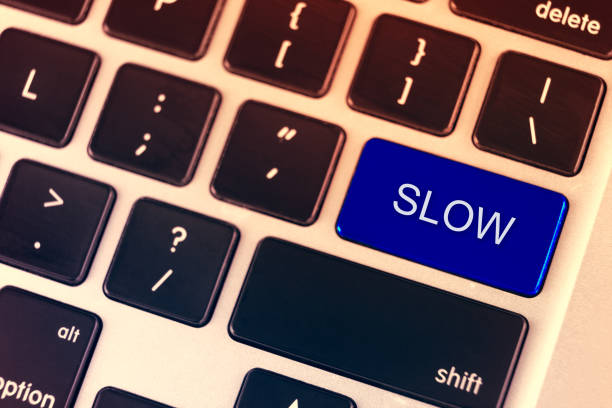Are you tired of your computer running slow and freezing up? Want to boost its performance and make it run like new again? Look no further! In this article, we will share 10 proven tips and tricks to help you speed up your computer and improve its overall performance. These simple but effective techniques will have you working faster and more efficiently in no time!
Maintaining the performance of your computer is crucial for its longevity and productivity. These tips are easy to implement and can make a significant difference in the speed and efficiency of your computer. Whether you’re a student, a professional, or just a casual user, these tips will help you get the most out of your computer.
Here are the 10 Proven Tips and Tricks to Boost Your Computer’s Performance.
1. Uninstall unnecessary programs and files: Removing unused programs and files can free up space on your hard drive and improve overall performance.
2. Run regular maintenance: Use built-in tools such as Disk Cleanup, Disk Defragmenter, and Disk Error Checking to keep your computer running smoothly.
3. Keep your operating system and software up-to-date: Software updates often include performance enhancements and security fixes.
4. Reduce the number of background processes: Close unnecessary programs and disable any startup programs that are not needed.
5. Clear your browser’s cache and history: Over time, your browser can slow down due to stored temporary files and browsing history.
6. Use an anti-virus and anti-malware program: Protecting your computer from viruses and malware can prevent performance issues.
7. Add more memory: If your computer is struggling with memory, consider upgrading your RAM.
8. Keep your drivers updated: Outdated drivers can cause performance issues.
9. Use a solid-state drive (SSD) instead of a hard disk drive (HDD): SSDs can improve boot time and overall performance.
10. Keep your computer cool: Overheating can cause performance issues. Make sure your computer has proper ventilation and consider using a cooling pad.
Boosting a computer’s performance can involve a variety of different techniques, including software and hardware optimization. It’s also important to note that some of these tips may have limitations and may not apply to all computers. It’s always best to consult with a professional or do proper research before making any changes to your computer.
- While there are many benefits to boosting a computer’s performance, there can also be some potential downsides to be aware of:
- Cost: Upgrading hardware or purchasing new software can be expensive.
- Risk of hardware damage: Improperly installing or handling hardware can cause damage to your computer.
- Risk of data loss: Upgrading or optimizing your computer can cause loss of data if not done properly.
- Risk of compatibility issues: Upgrading hardware or software can cause compatibility issues with other programs and devices.
- Risk of software conflicts: Installing multiple software that performs the same task may cause conflicts and result in poor performance.
- Risk of security vulnerability: Some performance-boosting software may come with security vulnerabilities.
- Risk of reducing the lifespan of your computer: Overclocking or using the computer for extended periods can reduce its lifespan.
In conclusion, boosting a computer’s performance can have many benefits, including improved speed, efficiency, and overall user experience. However, it’s important to be aware of the potential downsides and risks involved, such as cost, risk of hardware damage, and risk of data loss. Before making any changes to your computer, it’s important to weigh the pros and cons and to seek professional assistance or research thoroughly. It’s also important to remember that regular maintenance, such as running updates, cleaning up unnecessary files, and running disk cleanup, can also play a big role in maintaining and boosting your computer’s performance.
Unlock the full potential of your computer with these proven performance-boosting tips and tricks!