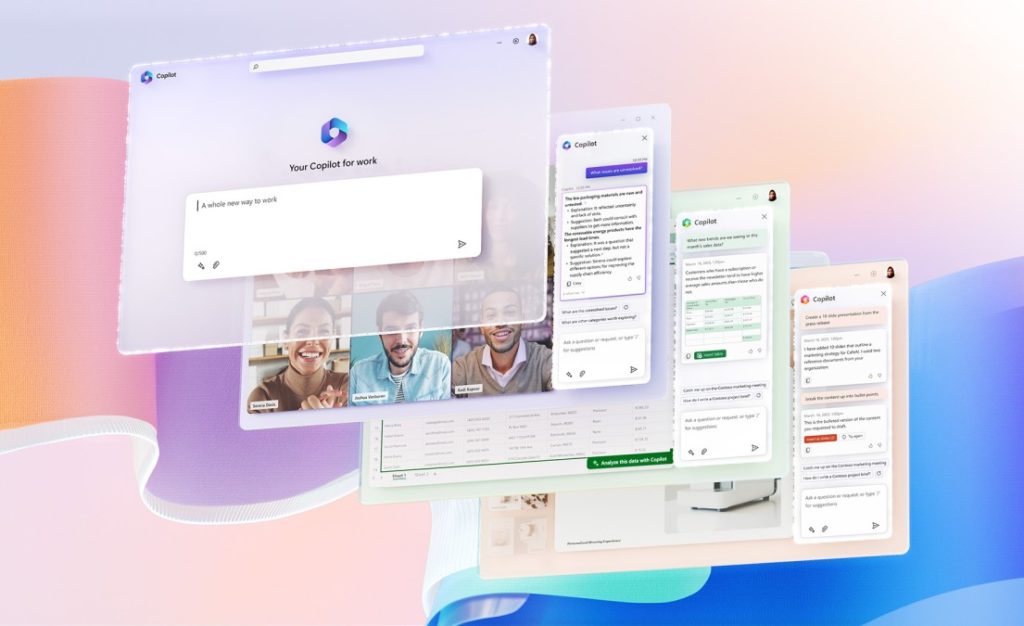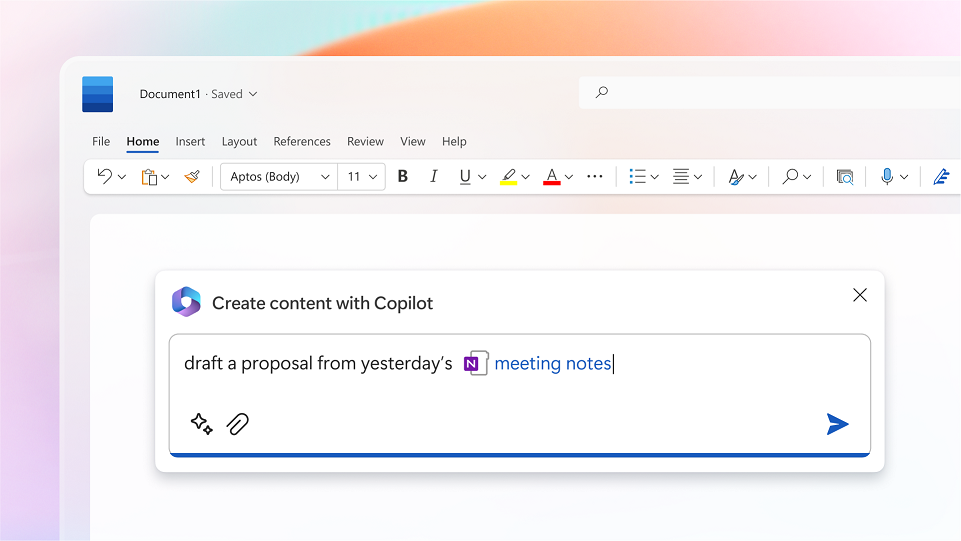Introduction
Are you tired of feeling overwhelmed with your workload and struggling to stay on top of your tasks? Do you often find yourself wasting time on repetitive administrative tasks instead of focusing on the important stuff? Look no further than Microsoft 365 Copilot. This innovative tool is designed to help you streamline your workday and get more done in less time. Whether you’re a busy professional or a student juggling multiple assignments, Copilot can help you stay organized, prioritize your tasks, and work more efficiently. In this article, we’ll explore the features and benefits of Microsoft 365 Copilot and show you how to take your productivity to the next level. So fasten your seatbelt and get ready for takeoff!
What is Microsoft 365 Copilot?
Microsoft 365 Copilot is an AI-powered productivity assistant designed to streamline your workflow, automate tedious tasks, and help you get more done in less time. It is integrated into Microsoft 365 applications and services, including Word, Excel, PowerPoint, and Outlook, and is based on generative artificial intelligence technology called GPT-4. Copilot is designed for the needs of the enterprise and is guided by Microsoft’s AI principles and Responsible AI Standard. It is reviewed for potential harms and mitigations by a multidisciplinary team of researchers, engineers, and policy experts.
What can Microsoft 365 Copilot do?
Microsoft 365 Copilot is an innovative productivity tool that can help you manage your workload more efficiently and effectively. One of the key features of Copilot is its ability to automate repetitive tasks and workflows, freeing up your time and allowing you to focus on more important work. For example, Copilot can help you create templates for frequently used documents, automate data entry tasks, and even send pre-written emails at specific times.
In addition to automation, Copilot also offers a range of other features to help you stay organized and productive. It can help you prioritize your tasks and track your progress, giving you a clear overview of what needs to be done and when. Copilot can also help you collaborate more effectively with your team, allowing you to share files and work together on projects in real time.
Another key benefit of Copilot is its integration with other Microsoft 365 tools, such as Outlook, Excel, and Teams. This integration makes it easy to switch between different apps and workflows, streamlining your workday and reducing the risk of errors or duplication.
How to use Microsoft 365 Copilot?
To use Microsoft 365 Copilot, you only need to provide a brief prompt. Copilot will then create a first draft for you in Word, or work alongside you in Excel to help you analyze and explore your data. This feature is a game-changer for busy professionals looking to streamline their workflows and achieve more with less effort.
Microsoft 365 Copilot release date
Microsoft did not mention the release of Microsoft 365 Copilot. However, it is in the testing phase with a select commercial customer.
Thoughts
Microsoft 365 Copilot is a powerful tool that can help you streamline your workflows and achieve more with less effort. With Copilot, you can create a first draft in Word, work alongside you in Excel to help you analyze and explore your data, and more. Harnessing the power of AI, Microsoft 365 Copilot turns your words into the most powerful productivity tool on the planet. It is still in testing with select commercial customers, but it is expected to be released soon. With Microsoft 365 Copilot, you can get more done in less time and achieve your goals more efficiently.