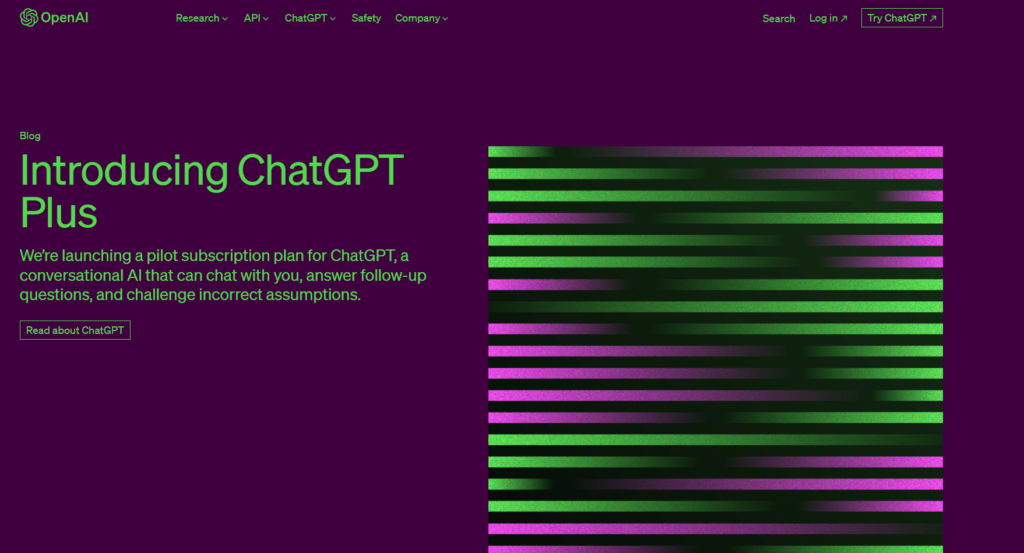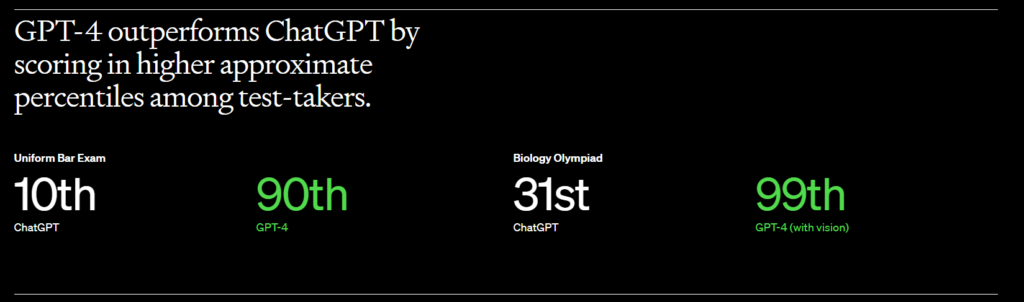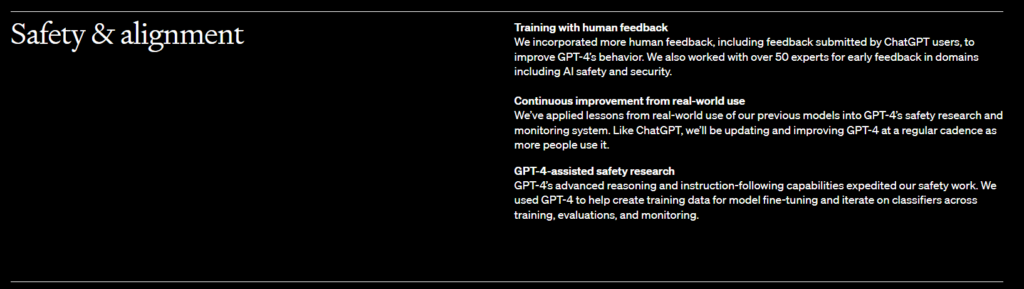ChatGPT Plus is a subscription plan that enhances the capabilities of ChatGPT, a sophisticated conversational AI chatbot developed by OpenAI. Subscribing to ChatGPT Plus unlocks a host of benefits that significantly improve your experience compared to the free version of the service. These advantages encompass guaranteed access, quicker response times, and privileged access to the latest features and enhancements.
As a ChatGPT Plus subscriber, there are several strategies you can employ to maximize the value of your subscription, ensuring that you harness the full potential of this powerful AI tool.
Want to know more about our Tech Solutions? Visit us at www.nesesho.com
First and foremost, ChatGPT Plus is most advantageous when utilized for tasks that demand consistent and dependable access. This includes:
Customer Service: ChatGPT Plus is your ideal companion for providing round-the-clock customer service, even during peak periods, ensuring that your clients’ needs are met promptly and efficiently.
Content Generation: Harness the capabilities of ChatGPT Plus to generate content swiftly and with ease. This includes producing blog posts, social media updates, and marketing materials, and streamlining your content creation processes.
Education: Tailor ChatGPT Plus to create personalized learning experiences for students. It can generate course materials, answer student queries, and offer additional support for educators.
Research: Expedite your research efforts by leveraging ChatGPT Plus to swiftly and efficiently explore a wide array of topics, providing you with a valuable tool for in-depth investigations.
In your quest to utilize ChatGPT Plus effectively, consider experimenting with different prompts and settings. This approach allows you to fine-tune your interactions with the chatbot and attain the most desirable results. Explore various types of prompts, including open-ended, closed-ended, and creative prompts, and adjust settings such as response length and temperature to tailor ChatGPT Plus to your specific needs.
Furthermore, contributing feedback to ChatGPT Plus is instrumental in refining its performance. As a machine learning model, it learns and evolves based on the feedback it receives. By clicking the “thumbs up” or “thumbs down” button at the bottom of a response, you actively enhance the AI’s capabilities over time.
For an even more dynamic and productive experience, integrate ChatGPT Plus with other tools. Combining its capabilities with other software or applications can result in powerful, multifaceted solutions. For instance, you might use ChatGPT Plus to generate text for a video project within a video editing suite or to generate code for a website during web development.
To further optimize your use of ChatGPT Plus, consider these additional tips:
Be Specific in Your Prompts: The more specific and clear your prompts are, the more accurate and relevant the responses will be. Instead of asking a broad question like “What is the best way to market my product?” try something more focused like, “What is the most effective strategy for marketing my product to millennials on social media?”
Break Down Complex Tasks: When facing complex tasks, it’s often beneficial to divide them into smaller, more manageable sub-tasks. For instance, rather than requesting a full blog post on a complex topic, ask ChatGPT Plus to generate an introduction, body paragraph, or conclusion separately.
Provide Examples: If you want ChatGPT Plus to generate a specific type of content, offering examples or templates can guide the AI in producing content that aligns with your preferences. For instance, you can provide a sample marketing email as a reference.
Experiment with Output Formats: ChatGPT Plus is versatile, offering text generation in various formats, including plain text, HTML, and Markdown. Experiment with different output formats to determine which best suits your needs and applications.
Utilize “Edit” and “Regenerate” Features: Take advantage of the “edit” and “regenerate” features provided by ChatGPT Plus. These tools allow you to refine and improve responses, ensuring they meet your specific requirements and quality standards.
In summary, ChatGPT Plus is a potent tool with diverse applications. By adhering to these tips and strategies, you can extract the utmost value from your subscription, enhancing your efficiency and productivity across a wide range of tasks and industries.
Want to know more about our Tech Solutions? Visit us at www.nesesho.com