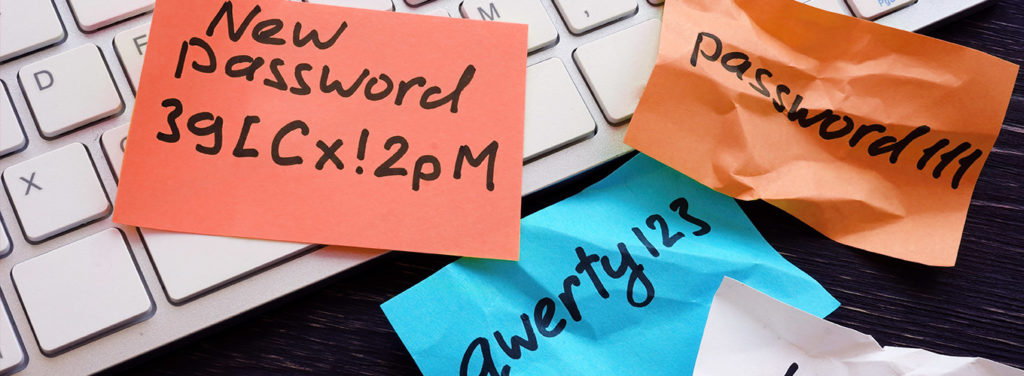Introduction
Are you tired of trying to remember countless passwords for all your online accounts? Do you find yourself using the same password for multiple accounts, putting your security at risk? If so, it’s time to discover the benefits of a password manager. Not only can a password manager simplify your life by generating and storing strong, unique passwords for each of your accounts, but it can also provide a crucial layer of protection against hackers and identity theft. In this article, we’ll explore the top benefits of using a password manager, and how it can help you stay secure online.
In today’s digital age, we rely on a multitude of online accounts for everything from shopping to social media to banking. With so many accounts to manage, it can be tempting to use simple, easy-to-remember passwords, or even reuse the same password across multiple accounts. Unfortunately, this puts us at risk for identity theft and cyberattacks. Enter the password manager – a tool designed to generate and store complex, unique passwords for all your accounts, so you don’t have to. In this article, we’ll explore the top benefits of using a password manager and how it can help keep you safe online.
The Benefits of a Password Manager
- Enhanced security: A password manager generates and stores strong, unique passwords for each of your accounts, reducing the risk of a cyber attack. You can also enable two-factor authentication for additional security.
- Convenience: With a password manager, you only need to remember one master password instead of multiple passwords for each account. This saves time and hassle, especially if you have many accounts to manage.
- Automatic login: Many password managers offer automatic login, which means you don’t have to manually enter your username and password each time you access an account. This feature can save time and reduce the chance of typing errors.
- Password sharing: Password managers allow you to securely share passwords with trusted family members, friends, or colleagues without revealing the password itself.
- Cross-device syncing: Password managers often allow you to sync your passwords across multiple devices, such as your computer, smartphone, and tablet. This means you can access your passwords on any device, anywhere.
- Protection against phishing scams: Password managers can help protect against phishing scams by automatically filling in your login information only on the legitimate website associated with your account.
- Encrypted storage: Password managers store your passwords in an encrypted format, making them more secure than storing passwords in a spreadsheet or notepad.
- Password strength analysis: Password managers can analyze the strength of your passwords and alert you to weak or duplicate passwords that need to be changed.
- Peace of mind: Knowing that your accounts are protected by unique and strong passwords can give you peace of mind and reduce the stress of managing multiple accounts.
- Affordable: Many password managers offer affordable subscription plans, making them accessible to anyone who wants to enhance their online security. Some password managers even offer free versions with basic features.
Why use a Password Manager?
There are several reasons to use a password manager:
- Stronger and unique passwords: Password managers can generate strong, unique passwords for each of your accounts. This means that even if one password is compromised, your other accounts will still be safe.
- Convenience: With a password manager, you only need to remember one master password instead of multiple passwords for each account. This can save you time and hassle, especially if you have many accounts to manage.
- Increased security: Password managers store your passwords in an encrypted format, making them more secure than storing passwords in a spreadsheet or notepad.
- Automatic login: Many password managers offer automatic login, which means you don’t have to manually enter your username and password each time you access an account. This feature can save time and reduce the chance of typing errors.
- Cross-device syncing: Password managers often allow you to sync your passwords across multiple devices, such as your computer, smartphone, and tablet. This means you can access your passwords on any device, anywhere.
- Protection against phishing scams: Password managers can help protect against phishing scams by automatically filling in your login information only on the legitimate website associated with your account.
- Password strength analysis: Password managers can analyze the strength of your passwords and alert you to weak or duplicate passwords that need to be changed.
Overall, using a password manager can significantly enhance your online security and streamline your online experience. It’s a simple and effective way to protect your personal and sensitive information in today’s digital age.
So, there you have it – the top benefits of using a password manager. By taking advantage of this powerful tool, you can enjoy enhanced security, convenience, and peace of mind when it comes to your online accounts. So don’t wait any longer – take the first step towards better online security and try out a password manager today!