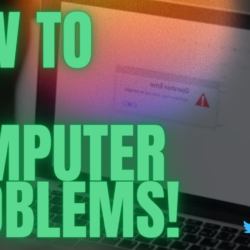How to Fix Common Computer Problems!
Are you tired of endless frustration caused by common computer problems? From slow speeds to error messages, it can be tempting to throw your device out the window. But don’t reach for the hammer just yet! With this comprehensive guide, you’ll learn how to fix the most common computer issues in no time. From basic Read more about How to Fix Common Computer Problems![…]